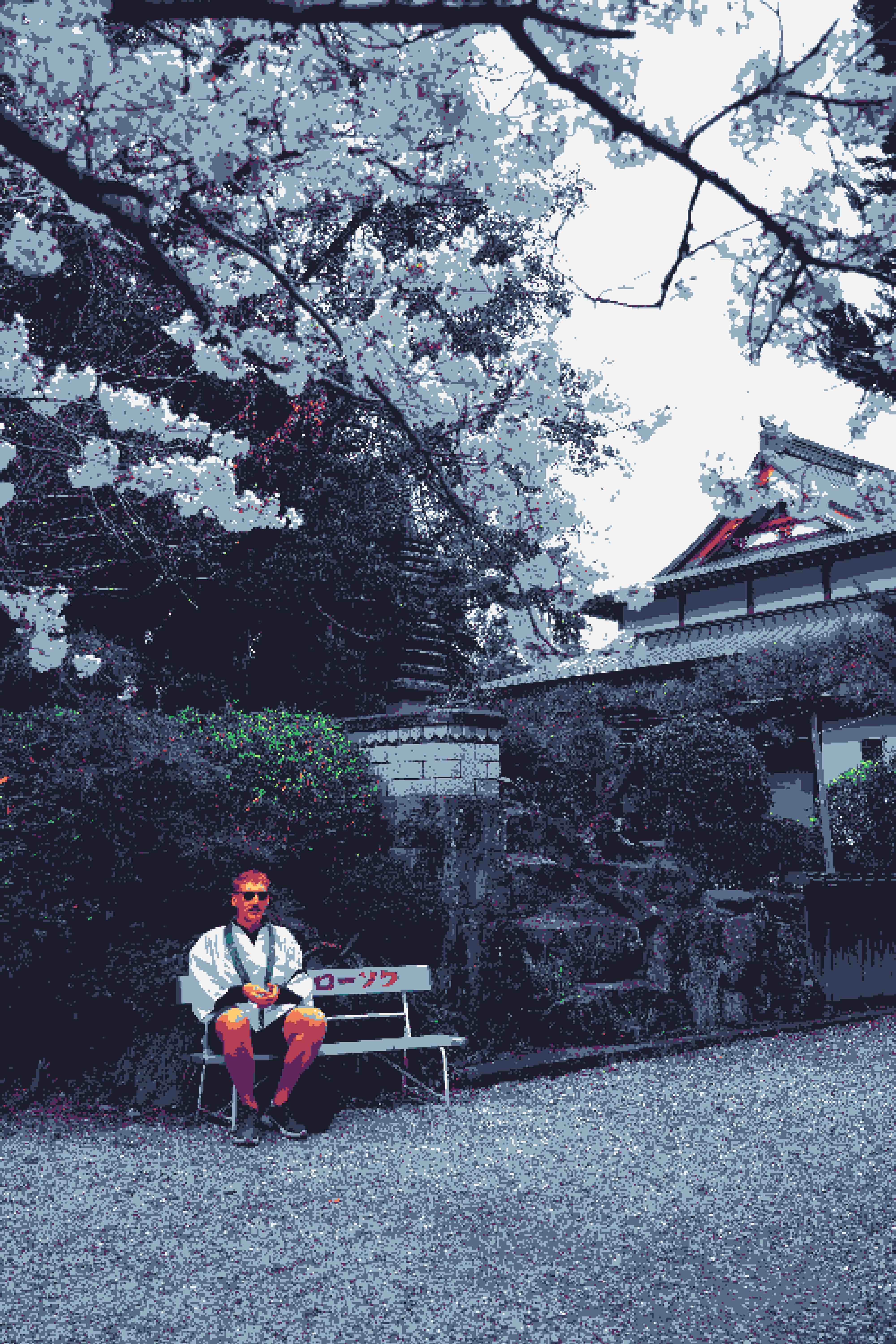Hands free coding with Wispr and Opencode

A man can only watch so much TV. Something I've learnt the hard way due to recent life events...
I've cycled through prime, Netflix, Apple TV. After a while the hunger to be productive creeps its way back into one's mind, and you've also run out of the good tv to watch. Setting off on a mission to try to find a way to continue professional or hobby projects (or even just keep on top of digital chores) “hands free” was, therefore, a logical next step.
Discovering Wispr
I came across Wispr Flow↗ through targeted marketing (the internet knows I like AI tools). The tool itself allows you to dictate into almost any app with Wispr being aware of the context, e.g. variables in the file you are editing, terminal history etc. In total Wispr promises:
- 4x faster than typing
- Dictation into any app
- Voice shortcuts for actions and navigation
- Auto-editing to clean up “ums” and “ahs” automatically
But the real plus for my use case, was the ability to invoke Wispr pressing only the fn key on my Mac. Meaning I could sit on the sofa, laptop next to me, and dictate by pressing one key - for any app I wanted.
Enter Opencode
Opencode↗ is "Claude code" for any LLM. After installing you can select from a number of LLMs, Grok, OpenAI/Copilot, Anthropic and many more.
Like similar CLI-based coding companions, Opencode works within the folder where you run it, so it has access to your local context — files, structure, code, and even git history if needed. As you can choose your LLM backend, you can easily hook into Github Copilot (possibly the one your employer pays for!) or your current LLM of choice so you don't have to fork out for multiple LLM providers.
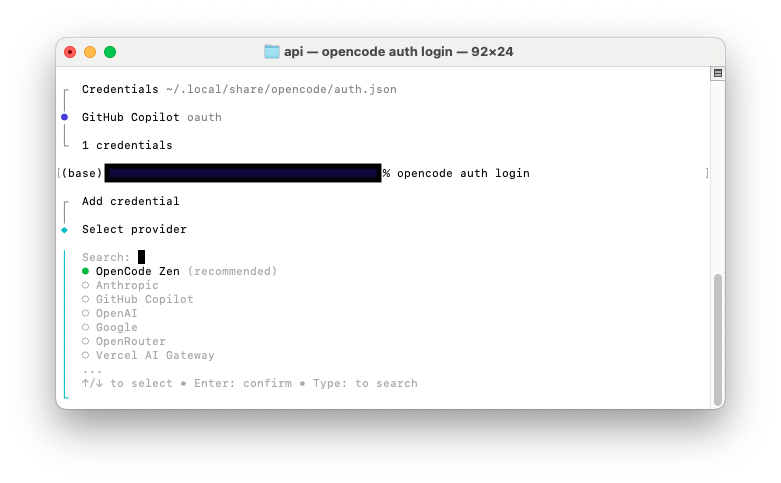
One great feature it does offer, configuring agents.
Agents and Worry free commands
Give an agent a prompt, and it'll write a function. Give an agent full shell access, and it'll bring down the internet.
Opencode lets you define "agents", these are sandboxed controlled LLMs with limited powers. Meaning you can ask it some questions in the safe knowledge the cli won't start deleting files or deploying thousands of containers to production.
By default, you get two main agents: By default it comes with BUILD and PLAN agents. You can create your own easily, and give the agent specific commands it has access to. To switch agents it's as simple as pressing TAB . A good use case might be creating a test agent that can only create tests and run them.
- BUILD — for generating or refactoring code, with access to the shell
- PLAN — for outlining or reasoning
But you can create your own easily. For instance, a TEST agent restricted to creating and running tests only.
Final Thoughts — Does It Actually Work?
In short: yes, mostly. In fact I used the approach to build this site...
However my original use case was to stay productive/sane and this approach most definitely helped! I would be lying if I said there weren't frustrations with the LLM just getting the wrong idea completely. But regular git commits help with this.
To get it working correctly, I would recommend:
- Focus on getting the spec right first with the PLAN agent.
- TDD — use an agent to create a test and reviewing it yourself
- Use the test to iterate - opencode will iterate until the test passes.
What's next?
It would be great to try to run opencode in a headless capacity, potentially connecting it to a backlog and have it raise PRs. This would function as an autonomous colleague slowly processing your backlog of work. And maybe another agent, perhaps on your phone, allowing you to add tasks to your backlog to then be processed.
Have an idea in the shower? - Add it to backlog
Think of something while doing the weekly shop? - Well you get the idea...
We can dream.